
GitHub Actions 是 GitHub CI/CD 服務,當我們在推完 code 後,透過 Actions 的設定,就能幫助我們將 build 出來的檔案自動部署到 Github Pages。只要設定好後就不怕會推失敗啦~
1. 專案設定 GitHub
如果你的專案本來就有設定 git 就可以直接跳過這一段,如果你是重新起一個專案則可以先依照以下步驟為專案加上 git。
1 | git init |
也可以再另外加入 .gitignore 將不上 GitHub 的項目排除,像是 node_modules
2. package.json 設定
在 package.json 加上 homepage: “https://[用户名].github.io/[项目名]”
3. 設定 Personal Token
從右上角個人設定的 Settings 進入後,點入左邊側欄的 Developer Settings 並點擊 Personal access tokens 就可以進入到建立頁面
建立頁面可以選擇這個 token 可觸及的相關權限,因為要使用 Actions 所以至少要勾 workflow (勾選 workflow 後會自動勾選第一個 repo 相關)
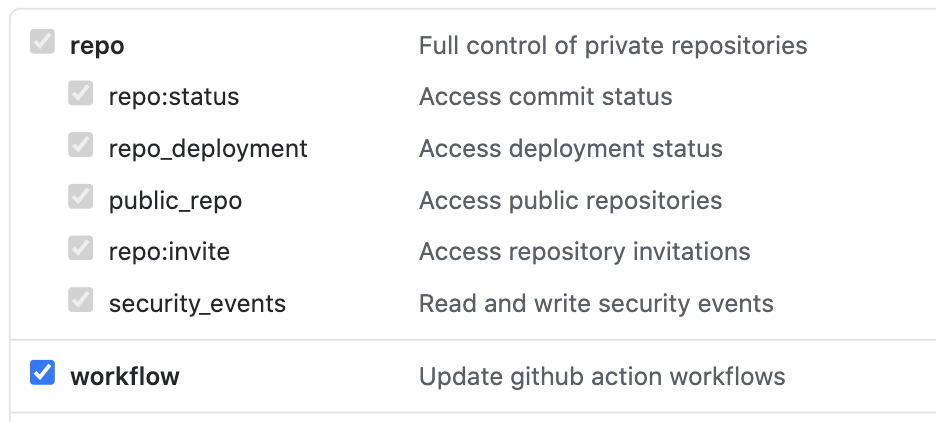
選擇後就可以點擊 Generate token,接著就會得到之後會用到的 token 了
官方的 Personal Token 說明
4. 在儲存庫設定 Secrets
在 Actions 的 yaml 檔中會用到剛剛建立的 token,但這並不建議被直接寫在 .yaml 中曝光,所以需要到 Secrets 中設定,概念上和 .env 是類似的~
如圖:Name 為 ACCESS_TOKEN,value 則是上一個步驟建立的 Personal token,複製貼過來就可以哩
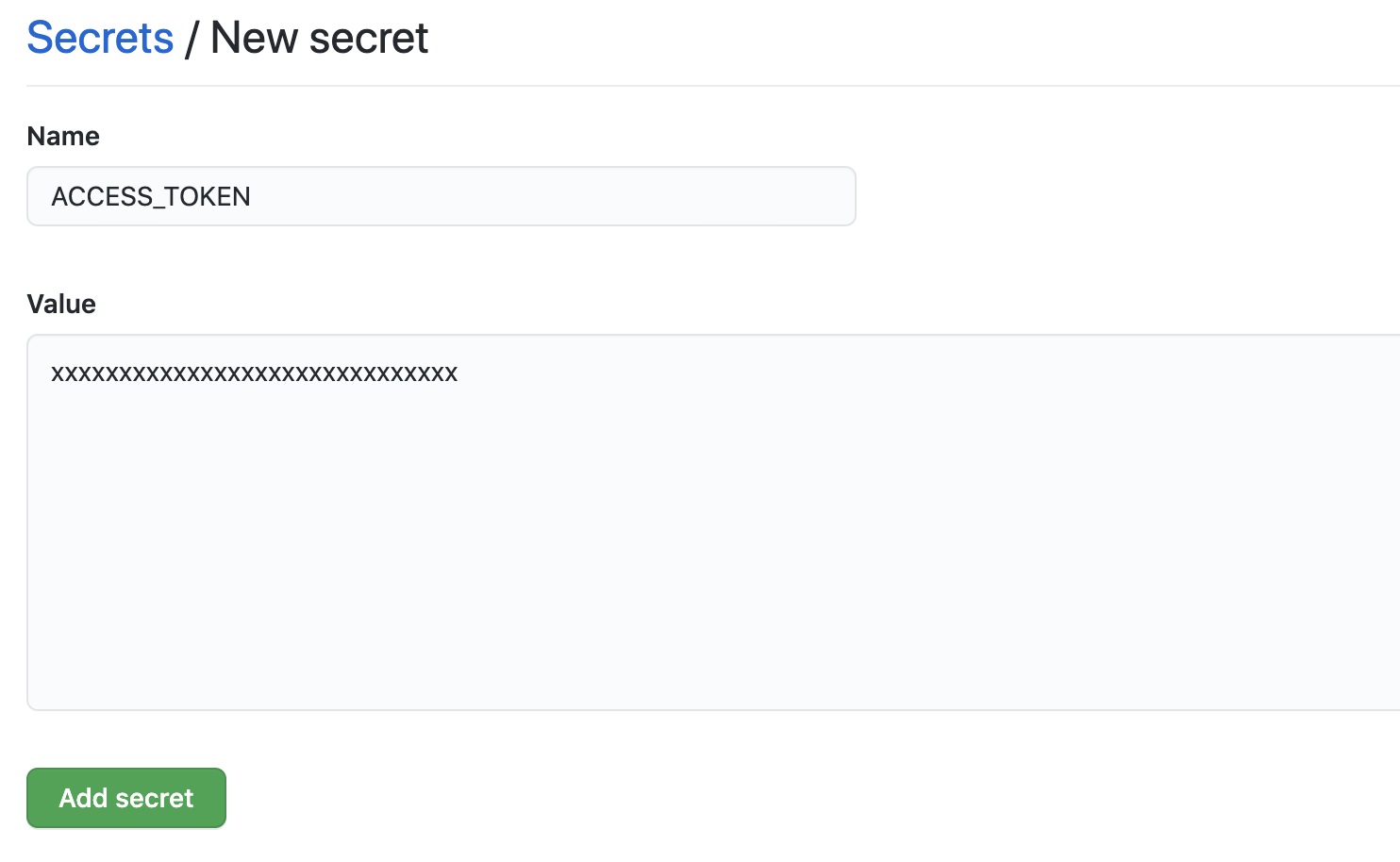
到這邊基本設定都已經完成了,接著就可以進入真正的正題了~~
5. 設定 Actions
點一下 Actions 中的 setup workflow,就會進入到 yaml 檔編寫的地方,透過這個 yaml 檔案就可以設定這個工作流程被觸發的時機點,以及做哪些事情。
- name: 工作流程的名稱
on: 必要的,設定觸發工作流程的 GitHub 事件的名稱
以下面 yaml 範例舉例,指的是 push 和 PR 的時候觸發,而觸發的 branches 都設定在 master
jobs: 工作流程
build 這邊是指工作流程會包含一個名為 build 的項目,那 runs-on 則是要跑在什麼環境之下
接下來的 steps 是寫入執行步驟:
第一步是用來複製出一份程式碼並對其進行行為,例如:打包、測試等
第二步是 build 出 dist 並把 dist 推到 gh-pages 這個分支
完整內容如下
1 | # This is a basic workflow to help you get started with Actions |
完成 yaml 後就可以 Start Commit 了
註:新建立的 repo 現在預設的可能會是 main 這個 branch(如果已有 master 就可能會在 master)
完成後建立,就會跑一次了
跑完後如果有看到分支中多出 gh-pages 就代表成功哩
6. 確認完成
接著只要到 Settings 設定 GitHub Pages 就可以了
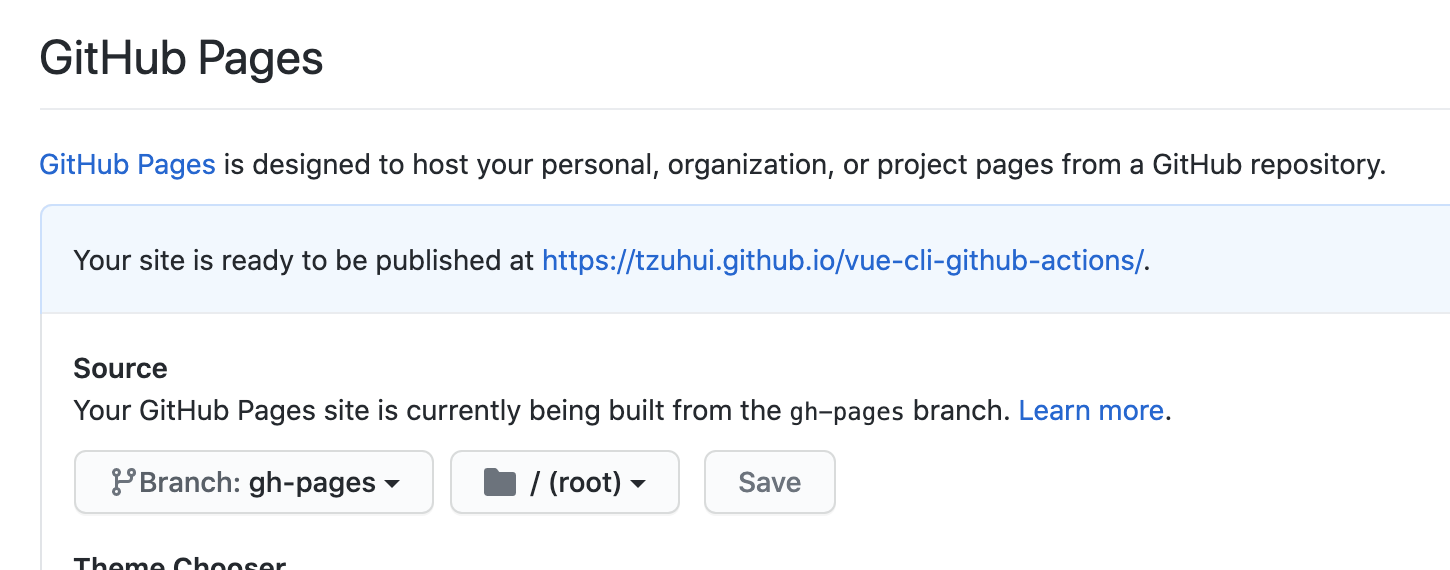
以上就是設定 Github Actions 的過程,這樣一來只要 push 之後就可以順利部署,也就不需要手動處理這一段囉